The event was about giving back to the community. A few weekends ago, April 24-26, 2009, the Impression 5 Science Center held the first ever Lansing Give Camp. The Lansing, Michigan event was a weekend of coding for charities, where nearly 50 area developers and over 10 volunteers gathered to donate their time and complete projects for 13 charities. The event, which primarily took place in one large room on the first floor of Impression 5, was full of excitement and emotion. Sponsors stepped up to offer additional assistance at the last minute, all to really make the event a success. TechSmith, DevExpress, the MSU University Club, and even Impression 5 all stepped up during the final week to sponsor a meal. The remainder of the meals were covered by collaboration between Microsoft, Wing Zone, Dominos Pizza, Guido's Pizza, Panera Bread, and Dunkin Donuts. Jennifer Middlin of TechSmith and Camron Gnass of Vision Creative also covered our late-night snacks, which included Tacos and "Insomnia Cookies." Nom, nom, nom. The biggest drama of the weekend had to be Mother Nature's visit on Saturday afternoon. A band of severe Thunderstorms rolled through Lansing on Saturday, knocking out power to the entire facility. We didn't lose any work, since everyone's laptop battery kicked in as soon as the lights went dark, but the loss of power did kill all of the wireless access points, and with it all connectivity to the source control server and to web hosting facilities. However, within minutes, Erik Larson (Director of Impression 5) was on the phone with Eric Hart (Director of the Lansing Center), and the Lansing Center responded heroically by providing us with a temporary home with power and internet access until power was restored at Impression 5. Between three teams shipping of to local coffee houses, and the rest all taking the trip across the street to the Lansing Center, everyone was able to continue working on their projects with minimal delay. I extend a huge "Thank you" to the Lansing Center for helping us get out of a jam that could have been a major detriment to the success of our weekend. However, it was the closing ceremony at Lansing Give Camp that stole the show. There were many emotion-filled faces throughout the staff and crowd as each project conducted a presentation of their output, demoing their wares, and each charity saw dreams achieved and went home with a year of free hosting from LiquidWeb and an "everything you need to maintain your site" bag of software and books from Microsoft. Each of the attendees even went home with one or two prizes, which included books, hardware, and software from Microsoft, books from TechSmith, and software from DevExpress, Telligent, and Telleric. It was a great event. The charities were happy. The developers were happy. It was all a huge success. And I can't wait until next year. Lansing Give Camp in News and Blogs:
Torn between attending Lansing Give Camp or the Kalamazoo X Conference?
You don't have to choose; do both! Give Camp or X Conference? The first ever Lansing Give Camp is being held April 24-26. The first ever Kalamazoo X Conference is being held April 25. The sessions of the X Conference offer a great opportunity for learning and for improving your craft. For $20, you can't beat that. But Lansing Give Camp is a weekend of giving back to the community by helping out local charities. Coding for a cause; you can't beat that, either. Two amazing events, slightly more than an hour from each other, are being held the same weekend. It's like a bad case of deadlocked threads. Kalamazoo or Lansing? Lansing or Kalamazoo? How do you choose between them? You don't have to choose. Go to both. Spend the weekend in Kalamazansing! Kalamazoo X Conference and Lansing Give Camp have partnered together. Lansing Give Camp will have special projects that will accommodate X Conference attendees. Kalamazoo X Conference is waiving its registration fee for anyone attending Lansing Give Camp. Friday night, come out to Give Camp. Saturday morning you can grab a shower (thanks to a partnership with the Lansing YMCA), and head out to Kalamazoo. When the event is over, finish out the weekend back in Lansing, coding for a cause. It's almost like one big event, spread between two Michigan cities. Kalamazansing. I want to go to Kalamazansing! Sign up Lansing Give Camp at http://www.lansinggivecamp.org. The registration form includes an option to sign up for the X Conference, too. We'll take care of the rest.
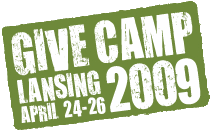 On April 24th-26th, 2008, the local software development communities will pool their talents to put together the first ever Give Camp in Lansing Michigan. The event will be hosted at the Impression 5 Science Center in downtown Lansing. For more information, please visit the event's web site, http://www.lansinggivecamp.org. On April 24th-26th, 2008, the local software development communities will pool their talents to put together the first ever Give Camp in Lansing Michigan. The event will be hosted at the Impression 5 Science Center in downtown Lansing. For more information, please visit the event's web site, http://www.lansinggivecamp.org.
Lansing Give Camp April 24-26 at the Impression 5 Science Center
200 Museum Drive, Lansing, MI 48933
http://www.lansinggivecamp.org What is a Give Camp? A Give Camp is a weekend-long event where software developers, designers, and database administrators donate their time to create custom software solutions for non-profit organizations. This custom software could be a new web site for the nonprofit organization, a small data-collection application to keep track of members, or an application for the Red Cross that automatically will email a blood donor three months after they've last donated blood to remind them that they are again eligible to donate blood. The only limitation for a Give Camp project is that it must be scoped to be completed within a weekend. During the event, developers are welcome to come and go as they please. The event will continue 24/7 from Friday afternoon through Sunday afternoon, and developers can choose to go home in the evenings or camp out for the entire weekend. Showers are not available at the Impression 5 facility, but the Lansing YMCA--just down the street--is donating their facilities throughout the weekend for any Give Camp attendees. How can I help? If you are a developer and are interested in attending, please go to the event web site and register for the event. We are looking for developers of all skill levels to help out, from students to senior developers, and for developers of all skill sets, including designers, developers, database administrators, and more. If you can code, we want you there! What about Sponsorship? Lansing Give Camp is seeking cash donations of any amount, or the sponsorship of a meal. A meal sponsorship would entail funding breakfast, lunch, or dinner for roughly 100 volunteers. Typical meals would be sandwiches, pizza, or BBQ. As consideration for your donation, your organization’s logo will be added to the Give Camp web site, along with mention during the opening and closing sessions.
FeedBurner used to allow adding DotNetKicks FeedFlare to your feeds. Even today, the FeedFlare catalog lists "Kick It" using DNK's FeedFlareUnit file. Unfortunately, when adding this file to FeedFlare using the link given in the catalog, the unfortunate user receives only a JavaScript alert of "We could not find a valid FeedFlare file at that location" instead of an enhanced feed. Why? No XML Declaration is contained within DNK's XML file. Example XML Declaration<?xml version="1.0" encoding="utf-8"?>
By adding only an XML Declaration to the top of the file, FeedBurner is now able to properly parse the document, and add the new flare to a feed. This would also apply to any custom FeedFlareUnit that you develop; be sure to add an XML Declaration to your XML.
Corrected File for DotNetKicks
Download: kickitflare.xml <?xml version="1.0" encoding="utf-8"?>
<FeedFlareUnit>
<Catalog>
<Title>Kick it</Title>
<Description>Kick this story on dotnetkicks.com</Description>
</Catalog>
<FeedFlare>
<Text>Kick it</Text>
<Link href="http://www.dotnetkicks.com/kick/?url=${link}" />
</FeedFlare>
</FeedFlareUnit>
I have logged a ticket with DotNetKicks on their Google Code issue tracker. Hopefully, as opportunity allows, they can update the file on dotnetkicks.com so that the FeedFlare catalog entry will work once again. Feel free to add DotNetKicks FeedFlare to your FeedBurner feed using the file link above until they have an opportunity to address the ticket.
Adding DotNetKicks FeedFlare to your FeedBurner Feed
To add the "Kick It" FeedFlare to your existing FeedBurner feed:
- Copy the URL for the updated kickitflare.xml file to your clipboard:
http://www.cptloadtest.com/content/text/kickitflare.xml
- Log in to FeedBurner at http://feedburner.google.com
- Navigate to your feed details, then to the Optimize tab, then to FeedFlare
- Paste the URL into the textbox, and click Add New Flare.
- As desired, check the appropriate checkboxes to add the flare to your RSS feed and to your site.
- Click the Save button at the bottom of the page.
Scheduled Integration is hard. I remember being involved in projects where developers would get a copy of the latest source code and a task, and race off like horses at the track while they spent a few weeks implementing their assigned feature. At the end of these many weeks was a scheduled integration, where all developers in the team would reconvene with their code modifications, and try to get their respective code to play well in a single sandbox. Project managers always seemed to expect that this would be a quick and painless process, but, of course, it never was. Reintegration of the code sometimes took just as long as the implementation, itself. Even if developers are all working in one big room throughout the project, the code remains isolated, never shared or reintegrated. Fortunately, Continuous Integration specifically focuses on this problem by reducing (and often eliminating) the end-of-project reintegration cycle through a continuous constant integration process. Continuously Integrating your Mind For a moment, compare the process of software development with the process of learning new technologies in your field. In the past few years of Microsoft's .NET platform, we've seen .NET 2.0, Windows Communication Foundation, Windows Presentation Foundation, Workflow Foundation, Extension Methods, Generics, Linq, Dynamic Data, ASP.NET MVC, and more. For a developer that has not kept up with the latest trends, to suddenly and quickly catch up with the bleeding edge would be a major undertaking, and psychologically intimidating. This Scheduled Integration approach to learning can be overwhelming; the learning process is isolated, and only occasionally reconnects to the latest technologies. However, a developer that has kept up with the trends, learning through a continuous integration process, has been constantly updating, constantly learning the Next Big Thing over these past few years; this developer is already long familiar with .NET 2.0, WF, WCF, WPF, Generics, and Linq, and is now working on only Dynamic Data and MVC. The Continuous Integration process ensures that those involved are current with the latest developments in their project, and that the overwhelming burden of integration at the end of a project is instead simplified by distributing it throughout the course of the timeline. Core Continuous Integration At its core, Continuous Integration, or CI, is a development model where developers regularly commit and update against their source control repository. By committing (giving everyone else access to your code changes) and updating (getting code changes from everyone else), the scheduled, tedious integration process at the end of the project is eliminated. Added on top of this single fundamental, is ensuring the code works: Automating the build through scripting frameworks like Make, MSBuild, or NAnt helps developers validate their status quickly, by invoking a validation step that not only compiles, but executes a suite of unit tests against the code base. Validation results, along with the latest valid code, are then made easily accessible to anyone on the team. The ten tenets of Continuous Integration are: - Maintain a Source Code Repository
Use a code repository, such as Subversion, Bazaar, or even Visual Source Safe. This allows a central point-of-truth for the development team, against which code can be committed or updated. This even applies to a development team consisting of only one person, as a local hard drive alone cannot provide change logs, revision differences, rollback capability, and other benefits of source management. - Commit Frequently
As other developers commit code changes, your local version of the code will get further and further from the revision head, thus increasing the likelihood of a conflicting change that will need manual resolution. By committing often (and by association, updating even more often), everyone can stay very close to the revision head, reducing the likelihood of conflicts, and reducing time to integrate code and functionality. - Self-Testing Code
"It compiles" is not sufficient criteria for determining if a project is ready for delivery or deployment to the client. Some level of testing must be conducted against each compile to measure application quality. Using unit tests, functional tests, or some other form of automated acceptance tests, the code can evaluate itself against expected outcome, providing a much more accurate and granular metric for readiness. - Automate the Build
Using Make, NAnt, MSBuild, or similar frameworks, consolidate execution of your full build into a single command, or a single icon on your desktop. These scripts should execute a full compile, and run your full suite of testing and evaluation tools against the compile. - Build Fast, Fail Fast
Even if your build is automated, no one wants to wait 30 minutes for the build to complete. Building your code should not just be a lunch-break activity. Keep the build fast to enable developers to do so as often as possible. And if there is a problem, fail immediately. - Build Every Mainline Commit on an Integration Machine
We all have applications on our local desktops that will not be present in Production. Instant Messenger, iTunes, Visual Studio, and Office are all common for us, but rare in Production. However, these applications can conflict or distort build results, such as a reference to an Office assembly that is not included in your deployment package. By executing the automated build on an integration machine (iTunes free, and using a CI suite like Hudson or CruiseControl), you can increase confidence in your application and eliminate "it works on my box!" - Automate the Deployment
Manual code deployment is a mundane, highly repetitive, error-prone, and time-consuming process that is ripe for automation. The time commitment adds to the stress when QA requests yet another deployment to the testing environment, particularly when all of the developers are in 80-hour-week crunch mode. In turn, this stress reduces deployment quality; environments often have configuration differences, such as different database connection strings, credentials, or web service URLs, and often only one configuration change needs to be overlooked to cause the entire system to malfunction. Automate this task, so that it can be executed easily, dependably, and often. - Test in a Clone of the Production Environment
In addition to Office and iTunes not being a part of the production server build, there are aspects of the production environment that are not a part of the desktop environment. Server farms, federated databases, and load balancing are examples of things that do not exist on the developer desktop, but do exist in production, and can cause surprises if they are not considered during development and testing. Consider the haves and the have-nots in your test environment, and eliminate these surprises. And if the cost of another production environment is out of reach, consider Virtual Machines. VMs have significantly reduced the cost of creating a watered down test environment that still has things like server farms or database clusters; even if you cannot exactly replicate your production configuration, mitigate your risk by reducing the differences between your test and production environments. - Everyone Can View the Latest Build Results
The underlying driver behind Continuous Integration is transparency and visibility. Communication enables both transparency and visibility by allowing everyone on the team to know the full status of the build. Did it compile? Did the unit tests pass? Which unit tests failed? Did the deployment work? How many seconds did it take to compile the application? Who broke the build? Continuous Integration suites, such as Hudson or CruiseControl, provide reporting mechanisms on build status. Make this status available to anyone, including project managers, and even the sales guy. - Everyone Can Get the Latest Executable
On a software development project, communication is more than just green icons (successful builds) and red icons (failed builds). Communicate the ones and zeros, in the form of your compiled application, to your team. By allowing other developers, testers, and even the sales guy (perhaps for a demo) to get the latest bits for themselves, developers can focus on writing code. Benefits of Continuous Integration By continuously integrating all new code and feature sets, development teams can eliminate that long and tedious scheduled integration effort, which reduces overall effort, time line, and budget. Through self-testing code and building every mainline commit, code is continuously tested against a full suite of tests, allowing quick analysis and identification of breaking changes. Through the easy accessibility of the latest bits, the team can test early and often, allowing quick identification of broken functionality, and for early identification of features that don't quite align with what the client had in mind. And finally, the immediate and public feedback on the success or failure of the build provides incentives for developers to write code in smaller increments and perform more pre-commit testing, resulting in higher quality code. I consider Continuous Integration to be an essential, required part of any development effort, every time. I started using CI in 2004, and I have since become dependent on it. I even have a Continuous Integration box at home, validating home projects for my development-team-of-one, and I am comforted by having a Continuous Integration server analyzing and validating every code change that I make. I break unit tests as often as anyone else does, and there still continues to be plenty of times that I even break the compile. At least once, every developer among us has checked in the project file while forgetting to add myNewClass.cs to Source Control. It will break the compile every time. Fortunately, Continuous Integration is always watching my code commits; it will let me know that it could not find myNewClass.cs, every time. And my application's quality is remarkably better for it. Every time.
February was election month for us .Net Developers in Ann Arbor, Michigan. On February 11th, during the monthly meeting, the Ann Arbor .Net Developers user group held its annual elections. After serving as the group's leader for the past 3 years--ever since the group was formed--Bill Wagner decided to hand over the reins. When the election dust settled, I stood as the second President of the Ann Arbor .Net Developers. I appreciate the honor and the opportunity given to me, and I look forward to serving the group for 2009. The Elected President: Jay Harris
Vice Pres: Scott Zischerk
Secretary: Darrell Hawley
Treasurer: Eric Bratton That evening, after the meeting, we held our first board meeting, as we were responsible for filling the two appointed positions: Program Chair and Webmaster. As the group has grown, so have these two roles. Program Chair turned into a catchall for most of the membership and speaker management, and was an overload for one person. Webmaster had changed, too, as the group's web site is no longer the only communication medium we employ. We restructured these two appointed positions into four. Program Director is responsible for knowing what people want to learn about, and making sure that our schedule is booked solid with great speakers. Webmaster has been rebranded as Communication Director, and is the public voice of our group; the position is responsible for any articles and communications published by the group, and for maintaining the web site, Twitter, Facebook, and all of our other various methods of getting the word out. Membership Director is one of our entirely new roles, responsible for maintaining demographics on the group, membership listings, and swag. Finally, we wanted to ease the burden on our group membership and work towards eliminating our member-dues fiscal model; the new Sponsorship Director is responsible for finding sponsorship funding to help run our group. The Appointed Program Director: Mike Woelmer
Membership Director: Dennis Burton
Sponsorship Director: Brian Genisio
Communications Director: Len Smith The new board has some great ideas for the upcoming year, and I am excited to be a part of it. In addition, a sincere thank you goes out to the departing board members, Bill Wagner (President) and Dave Redding (Vice President); we appreciate the effort that you have put in to this group.
Have you ever made comments when committing in to source control that you wish you could take back? Perhaps in a rage, you entered "Jimmy's code was a pile of fermenting humus that didn't work. So I fixed it!" Now you realize that Jimmy will see it, your boss is going to see it, and you want to change the comments to something that has a bit more tact. Or maybe your reason is far less malicious: you identified a major bug that you just committed, and you would like to update the comment log to say "Don't use this revision. It has a major bug." In Subversion, the comments can be updated long after the original commit. Log messages are just a property on the repository revision. svn propset --revision <REVISION> --revprop <MESSAGE> <URL>
- <REVISION> : The revision number of the target log message.
- <MESSAGE> : The value of the new log message, wrapped in quotes if necessary.
- <URL> : The base URL of your repository. Since this applies to a revision property, rather than a file property, only the base URL of the repository is needed, rather than a URL directly to a file.
Now your malicious revision comment can be overwritten by: svn propset --revision 123 --revprop "Fixed issue #17" http://svnserver/myrepos/
But next time, do try to be nice to Jimmy.
Increasing or decreasing the font size of your code in Visual Studio's text editor is almost required whenever VS is fired up on a projector. Anyone who has had to demo code, or give a talk at a user group, or present new technologies to their team has experienced the pain of increasing the font size through the Tools -> Options menu, followed by an inquiry to the crowd: "How's that? Is this font size readable by everyone?" Often times the selected size is not quite the right solution, and the process is repeated. Life as a presenter would be easier if only you could modify the font size through a simple keyboard command, similar to how browsers enable you adjust the font through the ctrl+ and ctrl- commands. Macros.Samples.Accessibility.DecreaseTextEditorFontSize
Decreases the text editor font size in Visual Studio Macros.Samples.Accessibility.IncreaseTextEditorFontSize
Increases the text editor font size in Visual Studio Fortunately, this is easy with the help of Visual Studio's Sample Macros. To help show you the ropes of writing custom macros, VS ships with a collection samples, and two of these samples respectively increase and decrease the font size of the text editor. Right out of the box, Visual Studio comes with the ability to modify the font size for your code; all that remains is mapping these macros to the keyboard. 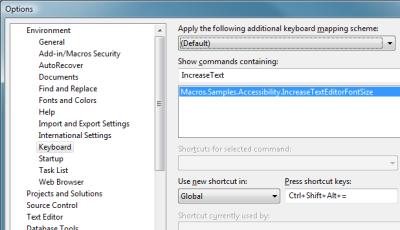 Mapping to the Keyboard Mapping to the Keyboard
Anchoring these macros to specific keyboard commands is a simple process. - From Visual Studio, access the Tools -> Options menu.
- In the Options window, navigate to Environment -> Keyboard.
- Using the "Show commands containing" input, enter in IncreaseText or DecreaseText. The list of available commands will automatically filter as you type, reducing the list to the applicable macro.
- Select the macro command, and select the "Press shortcut keys" input, and enter your desired keyboard command. Click the Assign button to set the command. I use "Ctrl, Alt, Shift, =" (plus) and "Ctrl, Alt, Shift, -" for my Increase and Decrease commands, respectively.
Last week was CodeMash 2009, a developer's conference in Sandusky, Ohio. The conference, which lasted from Wednesday, January 7th, through Friday, January 9th, was held at the Kalahari Resort, a hotel and indoor water park; this makes the conference unique, as families are able, and encouraged, to join the attending developer for the week, and while the developer is off learning about the Next Big Thing, the significant others, spouses, and children are off enjoying the fun of the water park. As for the conference itself, it is billed as an event where opposing developer communities congregate and mash together. Attendees are encouraged to exit their comfort zone—.Net developers can attend sessions on Java or Ruby; Java developers can attend sessions on Azure or .Net—allowing a seasoned developer to get a new perspective, and allowing communities to cross-pollinate ideas and practices. This was not only my first CodeMash as a speaker, but also as an attendee, and it will not be my last. Day Zero (The Precompiler) As Brian Prince points out, we developers love to start lists with zero. It's cool, now that we no longer think digital watches are a pretty neat idea. Day Zero at CodeMash was the Precompiler, an optional extra day of sessions that was new feature of the 2009 event. Unlike the conference's traditional hour-long sessions, the precompiler is split into two half-day sessions, allowing attendees to take a deep dive into a particular topic. For me, it was a dive into Ruby by Joe O'Brien and Jim Weirich and into Windows Azure with David Aiken. In the Ruby session, @objo and @jimweirich used "koans" to teach Ruby to the attendees. Effectively, these koans were unit tests coded in Ruby against the Ruby language. Each test purposefully failed, and the process of correcting the code of the each test progressively taught more and more about the ruby language. The tests begin with assert false which must be converted to assert true to pass, and proceeds through conditionals, strings, arrays, hashes, blocks, and beyond. Ingenious. In the Azure session, @thedavidaiken, the evangelist for the Azure platform, gave a once-over and code demo to Azure. After this talk, I'm very excited about playing in the Azure sandbox, and have been brainstorming for a good topic. I have since gotten my invite into the Azure CTP, and should be making sand castles, soon. Other precompiler sessions were available, including 101-level sessions on iPhone development, Java, and more, and what I have only heard described as a phenomenal talk by Mary Poppendieck on Value Stream Mapping. Also, an all day CodeJam allowed any of the attendees to pop in and code with their friends, colleagues, and other attendees. I wish I could have cloned myself, and attended some of these other sessions. Day One After a night that included a few hours of water park slides followed by a few hours catching up with people I hadn't seen since DevLink 2008 or last fall's Ann Arbor Day of .Net, the conference officially kicked off with breakfast and a fantastic keynote by Venkat Subramanian. Then it was off to a day of sessions and Open Spaces, split by a keynote by Mads Torgersen during lunch. I attended Jeff Blankenburg's A Lap Around the Live Framework and Mesh Services talk, and stopped in to Bryan Weber's Functional Concepts for OOP Developers talk for a bit, all in between preparing for my talk. The Open Spaces, where this year's theme was Techniques, Not Tools, are always a part of my day at conferences, especially since these were facilitated by Alan Stevens. Any time he is involved in organizing an event's open spaces, the attendees are in for a treat. We had some great conversation on testing practices and on pragmatic learning (which incidentally spawned another open space on Day Two on mentoring. During Day One's final block of sessions was my talk, Continuous Integration: It's More Than Just a Toolset. Though this was my first presentation at a conference, it went off great. Having given this talk a few times prior at various area user groups, I was comfortable with the talk and had all of the bugs worked out. I was fortunate enough to have a sizeable crowd and great questions from the audience. I am looking forward to speaking, again. Day Two The second day kicked of with another breakfast keynote, this time delivered by Eric Meyer. I spent the entire day involved in open spaces. Alan Barber convened a discussion on Getting in to Speaking. Rick Kierner convened an open space on having and becoming a mentor, a topic that originated from the pragmatic learning discussion from the prior day. I hope that the outlines of these discussions make its way to Heartland Open Spaces, soon. The day, and the conference, ended with a trip to the open spaces Closing Circle followed by the Closing Giveaway. The Closing Circle, open to anyone who wished to participate, is where we could all look back on the open spaces of the event, and discuss what we liked and provide constructive feedback on how to improve for next year. Alan did another great job with organization; I would have liked the open spaces to be in a more prominent location, to help introduce open spaces to the crowd, and apparently, this is already taken care of for next year. The Closing Giveaway in the conferences Great Hall ended the show for everyone with an hour of prize giveaways, which included two XBox 360s, a Wii, the full Rock Band 2 set, the full Guitar Hero World Tour set, and much more. My number was cursed; I did not win a thing. I'll have to acquire Rock Band 2 through some other means. Thoughts This was my first CodeMash. I loved it. It is a very cool event, for if no other reason than it is great to have the conference and the hotel room be in the same building. I enjoyed the opportunity to learn new things that were outside of my day-to-day space, as well as share the wealth by giving a talk to others. I look forward to next year, and I hope that they will again have me as a speaker. Thank you to all of the CodeMash organizers for a great event. Technorati Tags: CodeMash
My earlier post on creating custom brushes in Google Syntax Highlighter (Extending Language Support in Google Syntax Highlighter) contains a rudimentary brush for ActionScript. The original is designed for Stone Soup; it is something to get an AS brush established, but is not meant to be exhaustive. I have revisited the brush and added some meat. The bush should now supply a more thorough coverage of the language. A download is provided below. ActionScript Brushdp.sh.Brushes.ActionScript = function() {
var keywords = 'and arguments asfunction break call case catch clear ' +
'continue default do else escape eval false finally for getProperty ' +
'if ifFrameLoaded in instanceof loop NaN new newline not null or ' +
'prototype return set super switch targetPath tellTarget this throw ' +
'trace true try typeof undefined unescape var visible void while with';
var builtin = '_currentframe _droptarget _framesloaded _global _height ' +
'_level _name _root _rotation _target _totalframes _url _visible ' +
'_width _x _xmouse _xscale _y _ymouse _yscale Array Boolean Button ' +
'bytesLoaded bytesTotal Camera Color Date enabled Error focusEnabled ' +
'Key LoadVars Math Mouse MovieClip nextFrame Number Object Selection ' +
'Sound Stage String StyleSheet System TextFormat';
var funcs = 'addProperty attachMovie attachVideo browse cancel ' +
'clearInterval clone concat createEmptyMovieClip createTextField ' +
'dispose draw duplicateMovieClip dynamic equals extends function ' +
'getInstanceAtDepth gotoAndPlay gotoAndStop identity implements ' +
'import interface isEmpty isFinite isNAN join length loadClip ' +
'loadMovie loadMovieNum loadVariables loadVariablesNum merge moveTo ' +
'on onClipEvent onDragOut onDragOver onEnterFrame onKeyDown onKeyUp ' +
'onKillFocus onMouseDown onMouseMove onMouseUp onPress onRelease ' +
'onReleaseOutside onRollOut onRollOver onUnload play pop prevFrame ' +
'private public push registerClass removeMovieClip reverse rotate ' +
'scale setEmpty setInterval setProperty shift slice sort sortOn ' +
'splice startDrag static stopAllSounds stopDrag subtract swapDepths ' +
'toString toString translate union unloadClip unloadMovie ' +
'unloadMovieNum unshiftclass unwatch valueOf watch';
var includes = '#include #initClip #endInitClip';
this.regexList = [
{regex: dp.sh.RegexLib.SingleLineCComments, css: 'comment' },
{regex: dp.sh.RegexLib.MultiLineCComments, css: 'comment' },
{regex: dp.sh.RegexLib.DoubleQuotedString, css: 'string' },
{regex: dp.sh.RegexLib.SingleQuotedString, css: 'string' },
{regex: new RegExp(this.GetKeywords(keywords), 'gm'), css: 'keyword' },
{regex: new RegExp(this.GetKeywords(funcs), 'gm'), css: 'func' },
{regex: new RegExp(this.GetKeywords(builtin), 'gm'), css: 'builtin' },
{regex: new RegExp(this.GetKeywords(includes), 'gm'), css: 'preprocessor'}
];
this.CssClass = 'dp-as';
this.Style = '.dp-as .func { color: #000099; }' +
'.dp-as .builtin { color: #990000; }';
}
dp.sh.Brushes.ActionScript.prototype = new dp.sh.Highlighter();
dp.sh.Brushes.ActionScript.Aliases = ['actionscript', 'as'];
Usage
Upload the Brush javascript file to your Google Syntax Highlighter Scripts directory, and load the file in unto your HTML with a <SCRIPT> tag with your other brushes. <script language="javascript"
src="dp.SyntaxHighlighter/Scripts/shBrushAs.js"></script>
Display syntax-highlighted ActionScript using a traditional Google Syntax Highlighter <PRE> tag, using as or actionscript as the language alias. <pre name="code" class="as">
// Some ActionScript Code
</pre>
Brush In Action/*
Sample ActionScript for Demo
ActionScript Brush for Google Syntax Highlighter
*/
if (dteDate.getMonth() == intCurrMonth && intCurrMonth == intOldMonth
&& intOldYear == intCurrYear) {
if (dteDate.getDay() == 0 and dteDate.getDate()>1) {
intYPosition = intYPosition+20;
}
duplicateMovieClip ("DayContainer", "DayContainer"+intDate, intDate);
setProperty ("DayContainer"+intDate, _y, intYPosition);
setProperty ("DayContainer"+intDate, _x, intXPosition[dteDate.getDay()]);
} else if (intCurrMonth == 6) {
if (intDate == 4) {
clrFColor = new Color("DayContainer"+intDate+".foreground");
clrFColor.setRGB(0xFF0000);
clrBColor = new Color("DayContainer"+intDate+".background");
clrBColor.setRGB(0xFF0000);
}
} else if (intCurrMonth == 9) {
if (intDate == 31) {
clrFColor = new Color("DayContainer"+intDate+".foreground");
clrFColor.setRGB(0xFF9922);
clrBColor = new Color("DayContainer"+intDate+".background");
clrBColor.setRGB(0xFF9922);
}
} else if (intCurrMonth == 10) {
if (intDate >= 22 && intDate <= 28 && dteDate.getDay() == 4) {
clrFColor = new Color("DayContainer"+intDate+".foreground");
clrFColor.setRGB(0xFFCC00);
clrBColor = new Color("DayContainer"+intDate+".background");
clrBColor.setRGB(0xFFCC00);
}
set ("DayContainer"+intDate+":MyDate", new Date(dteDate.getFullYear(),
dteDate.getMonth(), dteDate.getDate()));
setProperty ("DayContainer"+intDate, _visible, true);
intDate++;
dteDate.setDate(intDate);
}
Download
Download: shBrushAs.zip
Includes:
- Compressed shBrushAs.js for production.
- Uncompressed shBurshAs.js for debugging.
As always, this code is provided with no warranties or guarantees. Use at your own risk. Your mileage may vary.
|